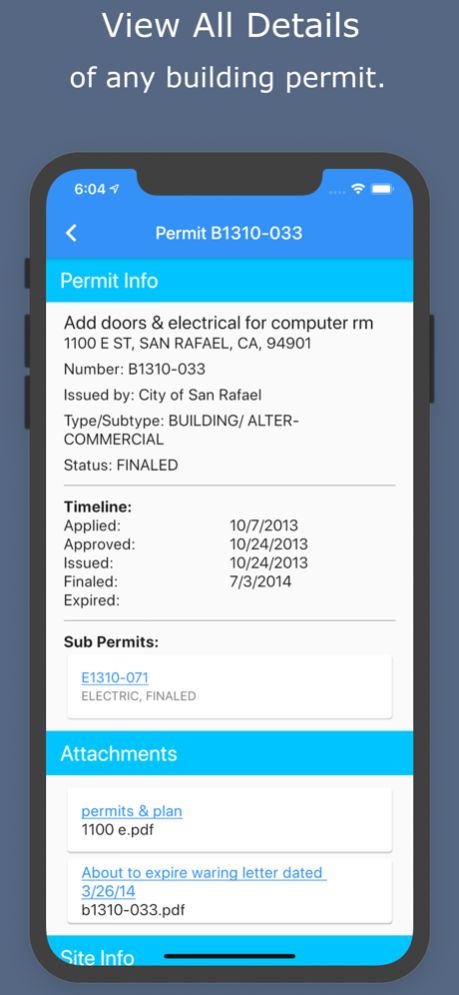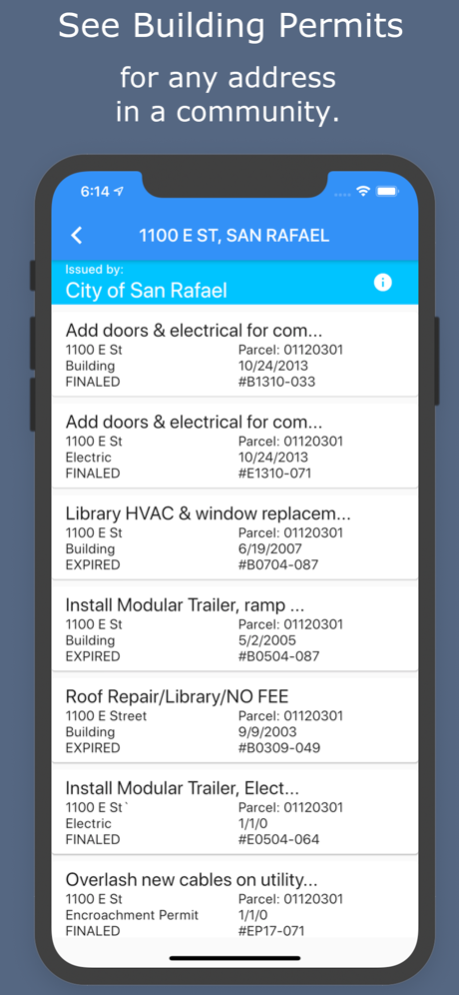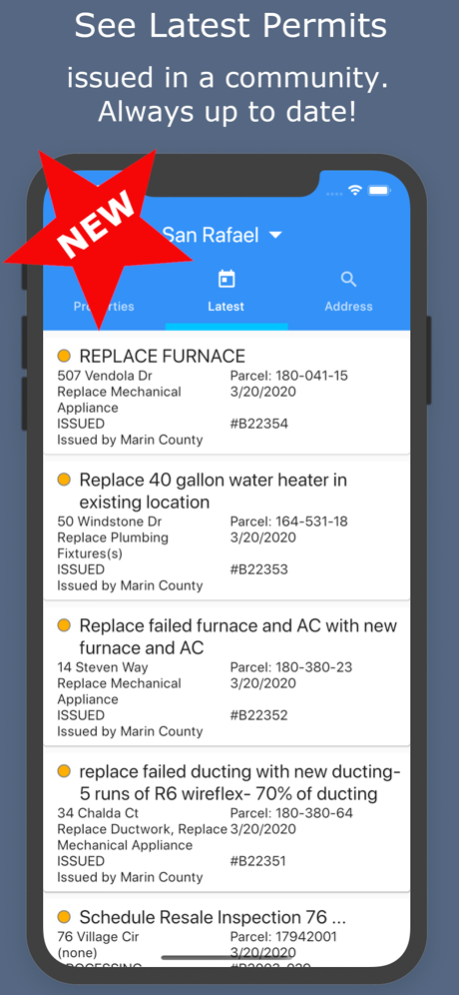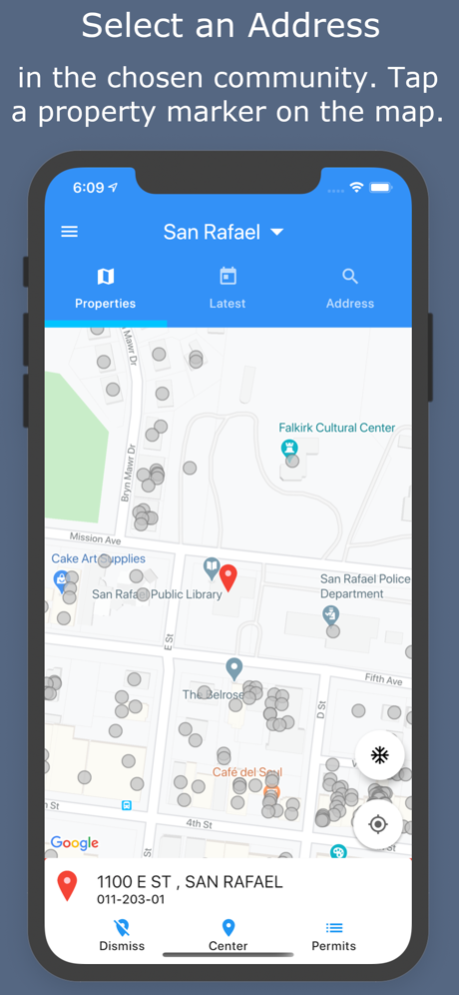Permits at Hand 3.1.1
Continue to app
Free Version
Publisher Description
Permits at Hand is a phone app that gives you a convenient way to access public data on building permits issued by most communities in Marin County CA.
With this app you can:
-- Find all the building permits that have been issued for an address;
-- See all available details of every permit, including status, plans, inspection reports and other attachments, as well as issue date, owner and contractor names and all other public data;
-- List the latest permits for a community. The list is refreshed automatically to make sure it is always up to date.
-- Select an address using a map. Using the "my location" feature, select any property near you;
-- Search by address, using auto-complete for easy typing.
Homeowners:
check on the permits issued for your property, or get info on construction activity in your neighborhood.
Prospective buyers:
see the permits for work that has been done on a house you are considering.
Real estate professionals and contractors:
enjoy the convenience of viewing permits on your phone.
Jun 27, 2020
Version 3.1.1
Version 3.1.1 improves the listings of permits for Sausalito by including projects, which in that town are quite similar to ordinary permits. Projects will show up in the "Latest" list, and under a "Projects" button in the list of permits for a specific property. Several bugs have also been fixed, and some improvements to the user interface are included.
About Permits at Hand
Permits at Hand is a free app for iOS published in the Office Suites & Tools list of apps, part of Business.
The company that develops Permits at Hand is Alan Marwick. The latest version released by its developer is 3.1.1.
To install Permits at Hand on your iOS device, just click the green Continue To App button above to start the installation process. The app is listed on our website since 2020-06-27 and was downloaded 0 times. We have already checked if the download link is safe, however for your own protection we recommend that you scan the downloaded app with your antivirus. Your antivirus may detect the Permits at Hand as malware if the download link is broken.
How to install Permits at Hand on your iOS device:
- Click on the Continue To App button on our website. This will redirect you to the App Store.
- Once the Permits at Hand is shown in the iTunes listing of your iOS device, you can start its download and installation. Tap on the GET button to the right of the app to start downloading it.
- If you are not logged-in the iOS appstore app, you'll be prompted for your your Apple ID and/or password.
- After Permits at Hand is downloaded, you'll see an INSTALL button to the right. Tap on it to start the actual installation of the iOS app.
- Once installation is finished you can tap on the OPEN button to start it. Its icon will also be added to your device home screen.